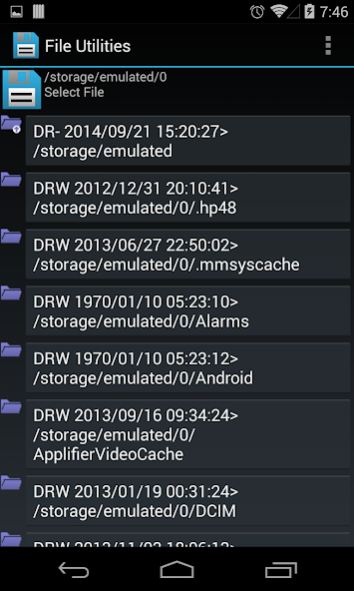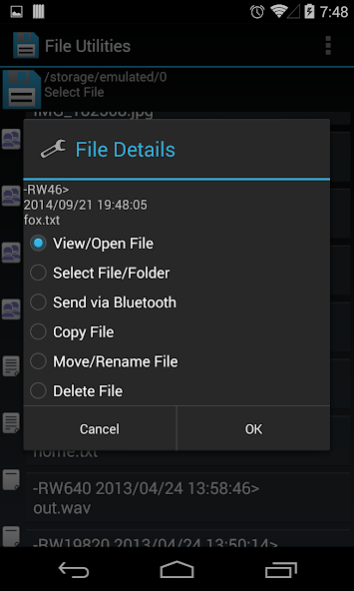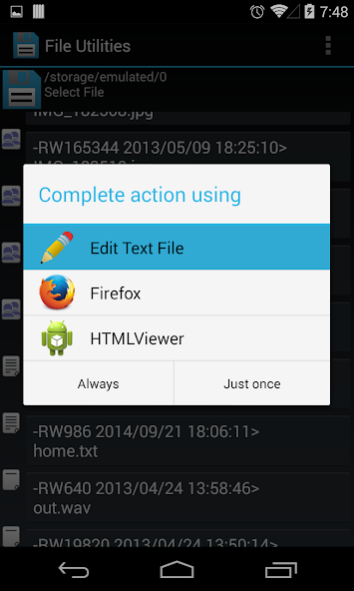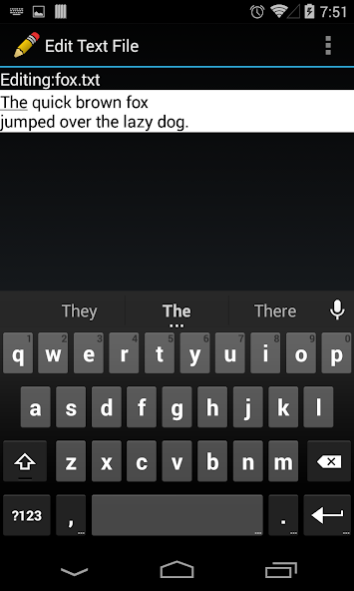Digiwack File Utilities 3.2
Free Version
Publisher Description
Lets face it, Android doesn't have the same functionality as personal computers when it comes to managing files, therefor: we have many different "FileManagers Apps" on Google Play.
This app provides the following uses:
Read/Write text files on your SD card.
Copy photos from camera directory to another folder so that prying users cannot simply delete photos from your gallery. ;-)
Read your devices configuration files directly. (If you were curious)
Select files to be sent via Bluetooth to nearby Android devices, PC's or any other device capable of receiving Bluetooth file push.
Extract contents of zip files.
Archive a folder and all of its sub-contents into a zip file.
Extract a file from a 7z compressed file.
Use LZMA compression to create a 7z file. (Try to use levels 0 through 7 when using this feature. Levels 8 and 9 may be too much for your Android device.)
About Digiwack File Utilities
Digiwack File Utilities is a free app for Android published in the System Maintenance list of apps, part of System Utilities.
The company that develops Digiwack File Utilities is Digiwack Software. The latest version released by its developer is 3.2.
To install Digiwack File Utilities on your Android device, just click the green Continue To App button above to start the installation process. The app is listed on our website since 2017-05-03 and was downloaded 1 times. We have already checked if the download link is safe, however for your own protection we recommend that you scan the downloaded app with your antivirus. Your antivirus may detect the Digiwack File Utilities as malware as malware if the download link to com.digiwack.util is broken.
How to install Digiwack File Utilities on your Android device:
- Click on the Continue To App button on our website. This will redirect you to Google Play.
- Once the Digiwack File Utilities is shown in the Google Play listing of your Android device, you can start its download and installation. Tap on the Install button located below the search bar and to the right of the app icon.
- A pop-up window with the permissions required by Digiwack File Utilities will be shown. Click on Accept to continue the process.
- Digiwack File Utilities will be downloaded onto your device, displaying a progress. Once the download completes, the installation will start and you'll get a notification after the installation is finished.